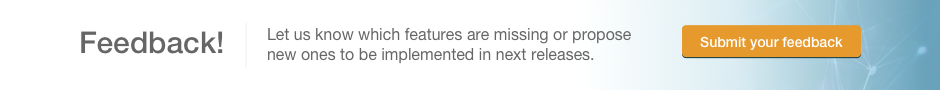Manage My Innoget Account - Set Your Profile Visibility
Last updated:2017-07-18
The Privacy Settings of your profile allow you to decide whether or not you want others to find your professional profile on Innoget. To change your profile visibility:
- Go to My Profile
- Click on Edit Profile Privacy Settings in the header of the profile
- Select your preferred discoverability
The options are:
- Visible: Your profile will be visible to all Innoget members, followers, contacts and visitors. It's also visible to search engines such as Google and Bing. Use this option if you want anyone with internet access to be able to view your Innoget profile.
- Not Visible: Your profile will be excluded from the Innoget network and search engines. This means your profile will be accessible only through proposals or to users with your profile's direct URL. Despite you set your profile as not visible, your contacts, users you are following and followers will keep viewing your profile. You won't be allowed to follow other members while your profile is set as not visible.
If you set your professional profile as Visible, you can choose between:
- Allowing anyone to follow you: Followers will be notified about your updates excluding your anonymous posts.
- Protecting your profile: If selected, only thos Follow requests you approve will receive your posts and updates, excluding your anonymous posts.
Note: You can always customise the privacy settings of your posts in the publication form. So that even thought your profile is set as visible, you can keep your posts anonymous.